
Screenfeed Connect is a workflow tool that greatly reduces the time, cost and effort required to complete data-driven, HTML digital signage content projects.

Whether starting with a template or a blank canvas, the App Builder is where the magic happens.
It’s an entire interface within Connect devoted to easy digital signage content app creation and editing.

Connect's pre-built widgets (calendars, graphs, clocks, etc.) can easily be dropped on to the canvas, styled and connected to a data source in minutes.
The hassle of hiring a developer or designer to get the content you want is now a thing of the past.
Built-in tools for data collection, filtering and moderation allow you to quickly integrate your data to create smart, automated content.
.svg)
.svg)

.png)













Screenfeed Connect returns time and energy to your team, creating a more hands-off and sustainable digital signage content workflow.




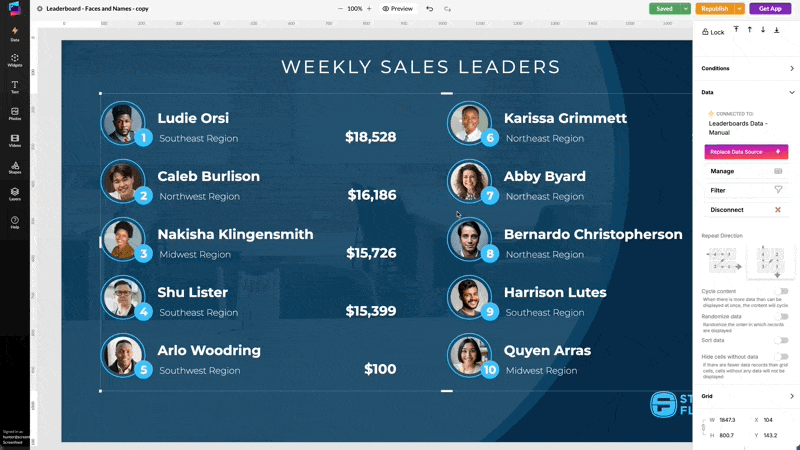
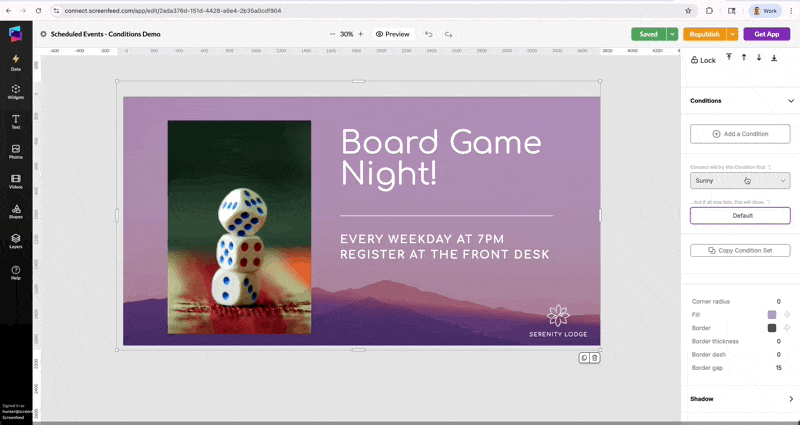

With design tools backed by powerful data display options, businesses can create menu boards, polls, employee profiles, featured products, event calendars, inspiration from the executive team, daily specials, and more.

















Open a new door of opportunity by equipping your team with Connect’s toolset, and empowering them to execute more projects in a fraction of the usual time.



.jpg)


.jpg)

.svg)
.svg)

Design an App from a blank canvas, or select a pre-made layout and customize to your brand.

Quickly connect to your existing data sources, or simply enter your data directly into Connect to get started.
.svg)
Connect Apps work on any digital signage player. They can be delivered as either HTML or as an image.
Request a demo and we'll be happy to explain how other Screenfeed customers have used our services to simplify and enhance their business.

